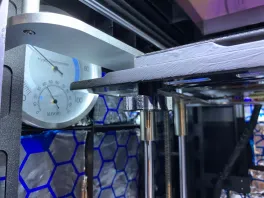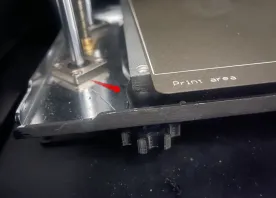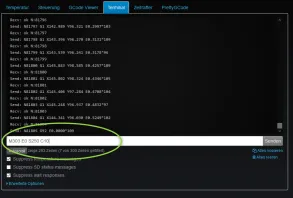Oles Technik & Smarthome Blog
Changing bed leveling spots
This is very simple via the following commands (examples)(Quelltext, 4 Zeilen)
just change the X or Y values to your needs and save the config. To get an idea of the right positions you can read the current ones from the config dump (search for the lines starting with M8036) and adap with x or y offsett to move to your wanted one.
Note: The same M code seems to be correct also in the config dump it is just a sequence of M8036 commands.
Done - so far my shortest blog I think
Example values
My iMate-S
(Quelltext, 4 Zeilen)Factory Defaults
I-Mate
(Quelltext, 3 Zeilen)X-Max
(Quelltext, 3 Zeilen)X-Plus (same as iMate-S)
(Quelltext, 3 Zeilen)
Weiterlesen
 1
1