
Config Backup of your Qidi
Please do a config backup as first step always before you change anything on your printer. You can open and look at the config using a simple editor like notepad++.
The backup might be very helpful later on in case you need to know which values were set at the time you took the backup.
To do so run the following as gcode on your qidi. Details will follow below:
This zip includes the command as an example: BackupConfig.zip
As you know you can excute many command on you printer by placing them into a so called "gcode" file and print them. Means you can create a file with your editor (ASCII Editor like NotePad++) or unzipg the attached file and use this. To execute
- Save the file contained in the ZIP on your USB drive (obviously you have to extract the zip for this)
- Insert the USB drive into your printer USB slot.
- Select the file via the touchscreen on your Qidi
- Execute the print (print the BackupConfig.gcode)
- If print is done (there will be no object printed) remove your USB drive and connect it again to your computer
- You should find a file named mycurrentconfig.txt on the top folder if the USB drive
File on your USB drive - after insertion in your printer select and print it
Print takes a second - confirm and reinsert into your computer
Result
If you open the file in your text editor you will see something like
;;版本:V4.2.6.5 LCD:4 ';'后面接的是注释
M8513 ;清除之前配置参数,参数恢复出厂设置,重新配置参数
M8000 I1;断电保存支持与否
M8001 I1;复位开头支持与否
M8002 I0;X电机方向
M8003 I1;Y电机方向
M8004 I1;Z电机方向
M8005 Z1 ;Z轴 0:挤出头动 1:平台动
M8005 I1;E电机方向
M8005 I-1 E2;E2电机方向
M8005 X0 ;X轴 0:挤出头动 1:平台动
M8005 Y0 ;Y轴 0:挤出头动 1:平台动
M8006 I80;起始速度
M8007 I15;轨弯速度
M8008 I1000;加速度
M8009 S0.010611;x,y每步mm
M8010 S0.002500;z每步mm
M8011 S0.002389;e每步mm
M8012 I200;XY最大速度
M8013 I8;Z最大速度
M8014 I120;E最大速度
M8015 S30;XY第一次归零速度
M8016 S5;XY第二次归零速度
M8015 I8;Z第一次归零速度
M8016 I4;Z第二次归零速度
M8017 I1;预挤出长度
M8018 I20;预挤出最大速度
M8019 I50;Makerware退丝速度
M8020 S3.000000;Makerware退丝长度
M8033 S0.000000;Makerware切换挤出头退丝长度
M8021 S1.750000;耗材直径
M8022 I300;挤出头最高温度
M8022 T0;耗材最低挤出温度
M8023 T2;禁止温度出错检测
M8023 I120;热床最高温度
M8024 I274;X最大行程
M8025 I204;Y取大行程
M8026 I203.949905;Z最大行程
M8027 I1;挤出头个数
M8027 Z0;将Z2当成双Z轴的另一个轴
M8027 T1;0:禁止热床 1:使能热床
M8028 S0.000000;退丝补偿
M8029 P1;调平限位;1:与XYZ限位类型相同 -1:与XYZ限位类型相反
M8029 E1;断料检测限位;1:与XYZ限位类型相同 -1:与XYZ限位类型相反
M8029 D0;耗材检测使能
M8029 R0 ;挤出头2断堵缺料检测,两个中断间E2运动最大步数,0:关闭挤出头2断堵缺料检测功能
M8029 I1;XY限位 0:最小限位 1:最大限位 2:双边限位
M8029 T0;限位接线 0:限位常开 1:限位常闭
M8029 S1;Z限位类型 0:最小限位 1:最大限位
M8029 C1 ;XYZ归位后动作 0:回零点(0,0,0) 1:停在限位位置
M8030 C1;XYZ归位后动作 0:回零点(0,0,0) 1:停在限位位置
M8030 I0;风扇自启动温度
M8030 I50 T-1;主板风扇自启温度,常开设置为零
M8031 S-34.000000;第二挤出头X偏移
M8032 S0.000000;第二挤出头Y偏移
M8034 I1;文件夹支持与否
M8035 I3;调平点个数
;M8036 X0.1 Y0.1;多少个点就填多少个坐标,小于0为行程比例,否则为坐标
M8036 X10.0000 Y10.0000;调平位置
M8036 X260.0000 Y10.0000;调平位置
M8036 X135.0000 Y195.0000;调平位置
M8080 I0;机型类型 0:XYZ 1:Delta 2:Hbot
M8081 I1;温度传感器 0: NTC 100K 1 B 1:K型热电偶 2:EPCOS NTC热阻
M8082 I0;触屏 :0 :2.8寸 , 1:3.5寸
M8083 S200.000000;三角洲杆长度
M8083 Z200.000000;三角洲Z行程
;M8083 I0;是否使能自动调平
M8084 Z0.300000;三角洲Z偏移,0:禁止偏移,行程由设Z为零确定,非0,行程由调平触发器触发位置+偏移值
M8085 I3000;开机logo持续时间,最小100ms,最大6000ms
M8085 T0;屏保待机等待时间,单位是秒
M8084 S80.000000;三角洲打印半径
M8084 D0;调平半径差值
M8084 P0;调平取点模式,0:7x7正方开 1:37个点,正六边形
M8085 P0;待机多长时间后关机
M8086 I1 ;电机细分软件分频,不懂请设1
M8088 I0 T0 ;设置用户密码,i参数是当前用户密码,t参数是即将设置的用户密码
M8087 I0 T0;I:方向有效到脉冲有效的时间(ns),T:脉冲最短保持时间(ns).如果没有外接驱动,请全部设为0
M8092 I9 ;引脚重新映射
M9003 "QIDI"
M301 P14.6628 I0.8616 D62.3829;温度PID参数
;M303 E0 S150 C5 ;温度150度,自动周期震荡4次
M8489 I230 ;主板风扇自启时的pwm比例
M8489 T2 ;装载耗材的进丝速度
M8489 S4 ;三角洲机型在调平时,取点时的下降速度
M8489 P0 ;是否打印完成后,强制关闭所有电机及加热 0:关闭所有 1:打印完后不动作
;M8520 I0;激光雕刻支持,会重定向more的功能,默认禁止 1:支持 0:不支持
;M8520 T0;手动调平支持,默认禁止 1:支持 0:不支持
;M8521 I0;热床加热重定义,默认为0
M8500 ;保存配置which are the current settings of your printer and we hopefully never need this - as for any backup ![]()
Octoprint
You can do this as well via Octoprint terminal then you will get
FurthSend: N9 M8512 "OLE_XPLUS_2021_06_06_OCTO.TXT"*15
Recv: Delete failed :OLE_XPLUS_2021_06_06_OCTO.TXT
Recv: Done saving file!
Recv: // OLE_XPLUS_2021_06_06_OCTO.TXT
Recv: ok N:9the failed can be ignored as there was no such config yet - if you overwrite a backup it looks like
Send: N54 M8512 "OLE_XPLUS_2021_06_06_OCTO.TXT"*55
Recv: File deleted :OLE_XPLUS_2021_06_06_OCTO.TXT
Recv: Done saving file!
Recv: // OLE_XPLUS_2021_06_06_OCTO.TXT
Recv: ok N:54auf dem Stick ist dann:
Futher Links to gcode explainations
In case you are interested what gcode is really doing please read the following.
- Gcode for beginners
- Gcode What is it and what do they mean?
- Chitu gcode commands explained (note: Qidi is based in Chitu but no guarantee that all commands are working as described)
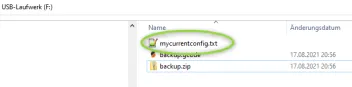
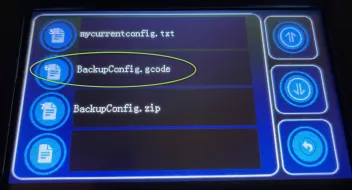
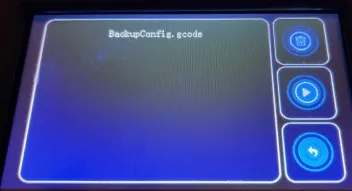
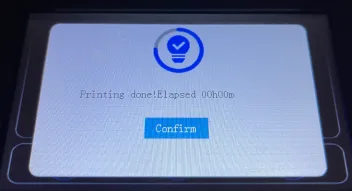
Kommentare 2
Neu erstellte Kommentare unterliegen der Moderation und werden erst sichtbar, wenn sie durch einen Moderator geprüft und freigeschaltet wurden.
Neu erstellte Kommentare unterliegen der Moderation und werden erst sichtbar, wenn sie durch einen Moderator geprüft und freigeschaltet wurden.