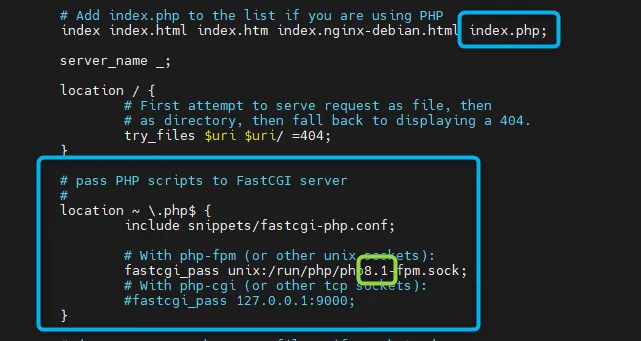- Offizieller Beitrag
Fangen wir mit der Datenbank an - hier eine MariaDB:
Ubuntu 22 LTS oder neue installieren (eine VM mit 4GB Speicher und 32GB Platte sollte gut genug sein für kleinere Installationen)
in DB auf dem DB host einloggen
dann user und zugriff einstellen - brauchen wir später um Woltlab drauf zugreifen zu lassen. Die Remote IP ist die IP des Webservers.
Code
>create db <dein DB Name>
>create user '<deinuser>'@'DEINE_REMOTE_IP' identified by 'DEINPASSWORD';
>grant all privileges on <dein DB Name>.* to 'deinuser'@'DEINE_REMOTE_IP';in
nano /etc/mysql/mariadb.conf.d/50-server.cnf
folgendes anpassen
journalctl -efu mariadb sollte dann so etwas auspucken wenn ihr mit systemctl restart mariadb neu gestartet habt.
Code
Nov 19 08:03:58 lx-maria-web systemd[1]: Starting MariaDB 10.6.7 database server...
Nov 19 08:03:59 lx-maria-web mariadbd[34796]: 2022-11-19 8:03:59 0 [Note] /usr/sbin/mariadbd (server 10.6.7-MariaDB-2ubuntu1.1) starting as process 34796 ...
Nov 19 08:03:59 lx-maria-web mariadbd[34796]: 2022-11-19 8:03:59 0 [Note] InnoDB: Compressed tables use zlib 1.2.11
Nov 19 08:03:59 lx-maria-web mariadbd[34796]: 2022-11-19 8:03:59 0 [Note] InnoDB: Number of pools: 1
Nov 19 08:03:59 lx-maria-web mariadbd[34796]: 2022-11-19 8:03:59 0 [Note] InnoDB: Using generic crc32 instructions
Nov 19 08:03:59 lx-maria-web mariadbd[34796]: 2022-11-19 8:03:59 0 [Note] InnoDB: Initializing buffer pool, total size = 134217728, chunk size = 134217728
Nov 19 08:03:59 lx-maria-web mariadbd[34796]: 2022-11-19 8:03:59 0 [Note] InnoDB: Completed initialization of buffer pool
Nov 19 08:03:59 lx-maria-web mariadbd[34796]: 2022-11-19 8:03:59 0 [Note] InnoDB: 128 rollback segments are active.
Nov 19 08:03:59 lx-maria-web mariadbd[34796]: 2022-11-19 8:03:59 0 [Note] InnoDB: Creating shared tablespace for temporary tables
Nov 19 08:03:59 lx-maria-web mariadbd[34796]: 2022-11-19 8:03:59 0 [Note] InnoDB: Setting file './ibtmp1' size to 12 MB. Physically writing the file full; Please wait ...
Nov 19 08:03:59 lx-maria-web mariadbd[34796]: 2022-11-19 8:03:59 0 [Note] InnoDB: File './ibtmp1' size is now 12 MB.
Nov 19 08:03:59 lx-maria-web mariadbd[34796]: 2022-11-19 8:03:59 0 [Note] InnoDB: 10.6.7 started; log sequence number 42461; transaction id 14
Nov 19 08:03:59 lx-maria-web mariadbd[34796]: 2022-11-19 8:03:59 0 [Note] InnoDB: Loading buffer pool(s) from /var/lib/mysql/ib_buffer_pool
Nov 19 08:03:59 lx-maria-web mariadbd[34796]: 2022-11-19 8:03:59 0 [Note] Plugin 'FEEDBACK' is disabled.
Nov 19 08:03:59 lx-maria-web mariadbd[34796]: 2022-11-19 8:03:59 0 [Note] InnoDB: Buffer pool(s) load completed at 221119 8:03:59
Nov 19 08:03:59 lx-maria-web mariadbd[34796]: 2022-11-19 8:03:59 0 [Warning] You need to use --log-bin to make --expire-logs-days or --binlog-expire-logs-seconds work.
Nov 19 08:03:59 lx-maria-web mariadbd[34796]: 2022-11-19 8:03:59 0 [Note] Server socket created on IP: '<DEINE IP>'.
Nov 19 08:03:59 lx-maria-web mariadbd[34796]: 2022-11-19 8:03:59 0 [Note] /usr/sbin/mariadbd: ready for connections.
Nov 19 08:03:59 lx-maria-web mariadbd[34796]: Version: '10.6.7-MariaDB-2ubuntu1.1' socket: '/run/mysqld/mysqld.sock' port: 3306 Ubuntu 22.04
Nov 19 08:03:59 lx-maria-web systemd[1]: Started MariaDB 10.6.7 database server.
Nov 19 08:03:59 lx-maria-web /etc/mysql/debian-start[34812]: Upgrading MySQL tables if necessary.
Nov 19 08:03:59 lx-maria-web /etc/mysql/debian-start[34815]: Looking for 'mysql' as: /usr/bin/mysql
Nov 19 08:03:59 lx-maria-web /etc/mysql/debian-start[34815]: Looking for 'mysqlcheck' as: /usr/bin/mysqlcheck
Nov 19 08:03:59 lx-maria-web /etc/mysql/debian-start[34815]: This installation of MariaDB is already upgraded to 10.6.7-MariaDB.
Nov 19 08:03:59 lx-maria-web /etc/mysql/debian-start[34815]: There is no need to run mysql_upgrade again for 10.6.7-MariaDB.
Nov 19 08:03:59 lx-maria-web /etc/mysql/debian-start[34815]: You can use --force if you still want to run mysql_upgrade
Nov 19 08:03:59 lx-maria-web /etc/mysql/debian-start[34828]: Triggering myisam-recover for all MyISAM tables and aria-recover for all Aria tables